Welcome to the walkthrough for the RightJobNow Demo site Recruitment Platform. showing you just how easy it is to use RightJobNow to find a job and use all the features that are built in.
If you’ve ever wanted to know exactly how RightJobNow can benefit your recruiting strategy, this walkthrough provides a complete exploration into the product.
It takes about 12 minutes to go through, so sit back, enjoy, and see just how easy it is to use.
Transcript for the RightJobNow Recruitment Platform Walkthrough
Hello and welcome to the Demo walkthrough for the RightJobNow Job Search and Recruitment Marketing Platform overlay for your ATS. My name is Phil and I’m with HealthCare Communications and RightJobNow is our product. I’ll be showing you just how easy it is to use RightJobNow to search for jobs, and use all the features that are built in to the platform.
But first, understand that RightJobNow is NOT an ATS. It is an overlay that seamlessly integrates with your ATS to make job search as simple as possible for the job seeker.
RightJobNow works with any ATS that offers an API and provide a first-class candidate search experience on a beautifully branded recruitment marketing platform.
So, let’s get started.
So this is the homepage to the job search tool and right away you can see we present the job seeker with search first.
Analytics tells us job seekers come to your site to find a job. So we don’t get in their way with a lot of content or distractions. We let them get right to the business of finding a job. There is content, and there is plenty of branding opportunity on the platform, but the important thing is to present the jobs first.
And RightJobNow provides three ways to find jobs. And this is why.
Over the 16 years now that RightJobNow has led the industry in the development of job search overlays, we’ve tested which search type job seekers prefer most. And the results show that the majority of people already know where they want to work and to which job they are best suited.
And while keyword is the staple of the industry and the main search type of many ATS, our data shows that a search by location is the most preferred type of search when offered.
And that is our default setting when you first land on the site.
The way location search works is you’re first presented with the commonly recognized geographic regions, like cities and towns, where facilities have open requisitions. If there are no jobs in a region, that region will not appear. We do that because we don’t want to waste the job seeker’s time with any empty results.
After choosing your region, you can select a job class.
Beside each job class is the number of jobs available in that class. Again, we don’t show a job class with zero results.
Searching for a job on an ATS is already frustrating enough for a candidate. Showing them results where there are no jobs only compounds that frustration. So we don’t do it.
RightJobNow makes it as easy as possible to find a job as quickly as possible.
Once you select your job class you see again how many jobs are available before your click through to the results.
On the results page you can see the parameters you selected and again, how many jobs are available.
From here you can scroll through all of those jobs to find the one that you like. RightJobNow has infinite scrolling. We don’t paginate results so candidates don’t have to waste time loading new pages for more results. Or having to try and remember what page a job was on that they were interested in.
All the jobs in the job class are presented right here, ready to view.
At the top you have your filters to narrow down your search. You can choose from work type, which full, part-time, per diem, whatever the case may be for your organization.
You can select the facility type you prefer, hospital, outpatient, again, whatever is available.
And you can even get really granular and choose a specific facility. Any kind of filter can added to meet the needs of your organization.here with the facility filter you see all 99 nursing jobs are represented.
Just click through and you get the results from that filter.
From here you can choose to look at a job detail, change your filters, start a new search, save this search to go through later. We’ll talk about that feature in a bit. But you can manage all of these functions without ever returning to the home search page to start over, which is what your ATS makes you do. Everything can be done from right there within your current search.
You can even compare jobs. Click the box beside the jobs you want to compare. Click the compare button up here, and you see the facility location, the work type, and the available shifts. You can click through to the job detail and review each one.
But let’s go back to the main results and click through to a job.
On the job detail page you see the job description in a very easy-to-read format. We clean up your job posting and get rid of any unwanted copy-and-paste formatting characters that may be left behind and present it to the job seeker in a very easy-to-read format.
Each job description has a unique, reader-friendly URL that makes it very easy to be indexed by search engines. And every one of your jobs is Google-for-Jobs compliant. We automatically do this for every posting so anyone searching for your jobs in Google will find them at the top of the results.
You already know that your ATS isn’t capable of this without an expensive upgrade or you have to pay Google to have them host your jobs, so this is a huge cost-saving benefit to your recruitment spend.
So, at the top of the job description are some job seeker tools.
You can add jobs to a list of favorites. This requires a Career Hub account like the save search feature, which we will get to.
You can share this job through social media or email.
You can set up job notifications inside your Career Hub account.
If you click apply, it takes you right to the application on the ATS.
And facility, I saved this for last, takes you to a page all about the facility that’s hosting the job. Every job description has a link to a detailed facility page where you can find loads of important information.
There is a picture of the facility, you see the address, phone number, a link to the corporate site. There’s a map link to see exactly where the facility is. All the social media associate with that facility. And then a full description of the facility itself. You don’t see this kind of information on an ATS. You don’t ever see this information really anywhere. RightJobNow is the only overlay that provides this.
You can supply this content or we can create it for you, but every job description gets this treatment.
This takes you back to the job detail and you can go all the way back to the results page.
Now let’s start a new search and we’ll use keyword.With keyword, as soon as you start typing a job class, RightJobNow detects and prefills your choices.
Here you’ll see all the job titles related to that keyword.
Once you choose your job title, you see which locations have open positions. Again, RightJobNow only presents locations with jobs. There’s no wasting any time. Easy peasy.
Choose your location, click GO, and boom. Results are presented in the same way…with your parameters, number of jobs, filters, etc. All of these can be changed at any time in your search.
And finally, map search.
Map search works just like location search but you get to see where those jobs are. This is the second most used search type on the RightJobNow platform.
Just like location search, choose your region, and job class. And get your results.
You see where the jobs and how many open positions at each location. You see the same information down here which highlights the mapped location.
Click through, and just like before…your results. This time however, because it’s a particular facility’s jobs. RightJobNow gives you a basic overview of the facility. Address, corporate website, map, and social media.
So those are the three types of search RightJobNow offers. And of the three, the most used search is location. Map is a close second, and keyword is the least used with only 2% of users choosing it.
Again, we have all this data to show this if you’d like to see it. Just ask.
Now let’s delve into the candidate tools of RightJobNow.
Below the job search is the career hub signup. This is probably the second most important feature on the site. As this is where candidate data is collected for your recruiters.
It requires a minimum of information to create an account, and you can simply use facebook, gmail, or linkedin to do this.
I already have an account made so let’s log in and take a look at the dashboard.
After you’ve created your account and log in for the first time, you come to your profile page.
Here you can add as much or as little info as you want. You can add your photo, you can add your resume, you can select which region or you are interested in, the facility type, and a specific facility. You can even choose whether or not to be contacted by a recruiter.
Up here you can add your experience and your education.
You can get as detailed as you want with your profile.
The best of this is that all of the data that the candidate enters is collected and available to your recruiters so they can pre-screen and pre-qualify candidates.
On the dashboard you find all of the candidate tools available. Job Mail, where you can set up custom notifications, Saved Job Searches, Favorite Jobs, and the settings to your account.
In Job Mail, it’s real easy to create an alert. Set your delivery schedule, choose your job type (select as many as you want), set as many regions as you’re interested in, facility types, facilities, and even work types.
Save it and you’ll see it listed on the front page of job mail.
Saved searches. As you can see there are none here yet.
One thing RightJobNow does for job seekers is to always make job search available anywhere on the site. Even here in the dashboard.
You can see in the menu over here a job search link, but we also have a unique feature called Search Anywhere. It’s the magnifying glass icon over here that opens up to the three searches. Allowing you search for a job from anywhere on the site.
So let’s save a search real quick so you can see that.
We’ll just save these results here. You get an affirmation that it’s been saved. And while we’re here I’ll add a job to my favorites list.
Back in the job detail you click the favorite button and again you’ll see the affirmation and you can either click the link here to go right to your list or use the menu up here to go to your dashboard.
Back in the dashboard, you can check your saved searches. There’s the one we just saved. Click the link and you see the results page you saved.
Or back in the dashboard, you can go right over here to see your favorites. And there it is. Then just click through and it takes you right to the job detail.
And again, your recruiters have access to all of this information in a recruiter dashboard that comes with your RightJobNow client so they can see in what type of jobs a candidate has interest.
Now, last but not least, marketing. Branding your career platform is important so a candidate has an idea of your company culture. Most job searches are lacking in this department. And an ATS doesn’t provide this kind of front end opportunity.
On the job search homepage, if you scroll down you see a few examples of what is possible. A mission statement or overview of your work culture, you can add featured facilities and their job openings, and really anything you can think of to really drive your brand home. We have some fun facts down here, and recent awards.
RightJobNow goes further though by including 4 custom branded pages to further showcase your company culture. You can add as many pages as you like. Add a blog, whatever you need. But you get 4 right off the bat. And that can be whatever content you wish. Whether you supply that content or we create it for you.
So as you can see, RightJobNow is an all-inclusive recruitment platform that surpasses what any ATS out there can offer.
RightJobNow is not an ATS, it’s an overlay that fits on top of your ATS. We use your data on your ATS through your ATS API and reformat it into something visually appealing and easy-to-use for job seekers.
Simply put, RightJobNow makes your ATS easier to navigate so job seekers can find a job they want as quickly and as easily as possible while supplying them with the information they need to make an informed decision.
I hope you enjoyed the walkthrough. And if you’d like to know more, you can visit our website at rightjobnow.com or try the demo for yourself at demo.rightjobnow.com.
Demo accounts are active for 30 days. After which time all information and data entered, and the account itself, will be deleted. We don’t save any of that information. Nor will we sell it or spam your email with anything.
So, thank you for watching! My name is Phil and I hope you have a better understanding of just how RightJobNow can benefit your recruiting efforts.
In the past we have helped organizations decrease their recruitment spend by 40% and increased applicant flow by 60%.
If that is something that interests you, please don’t hesitate to drop us line. Thank you and we’ll talk soon.


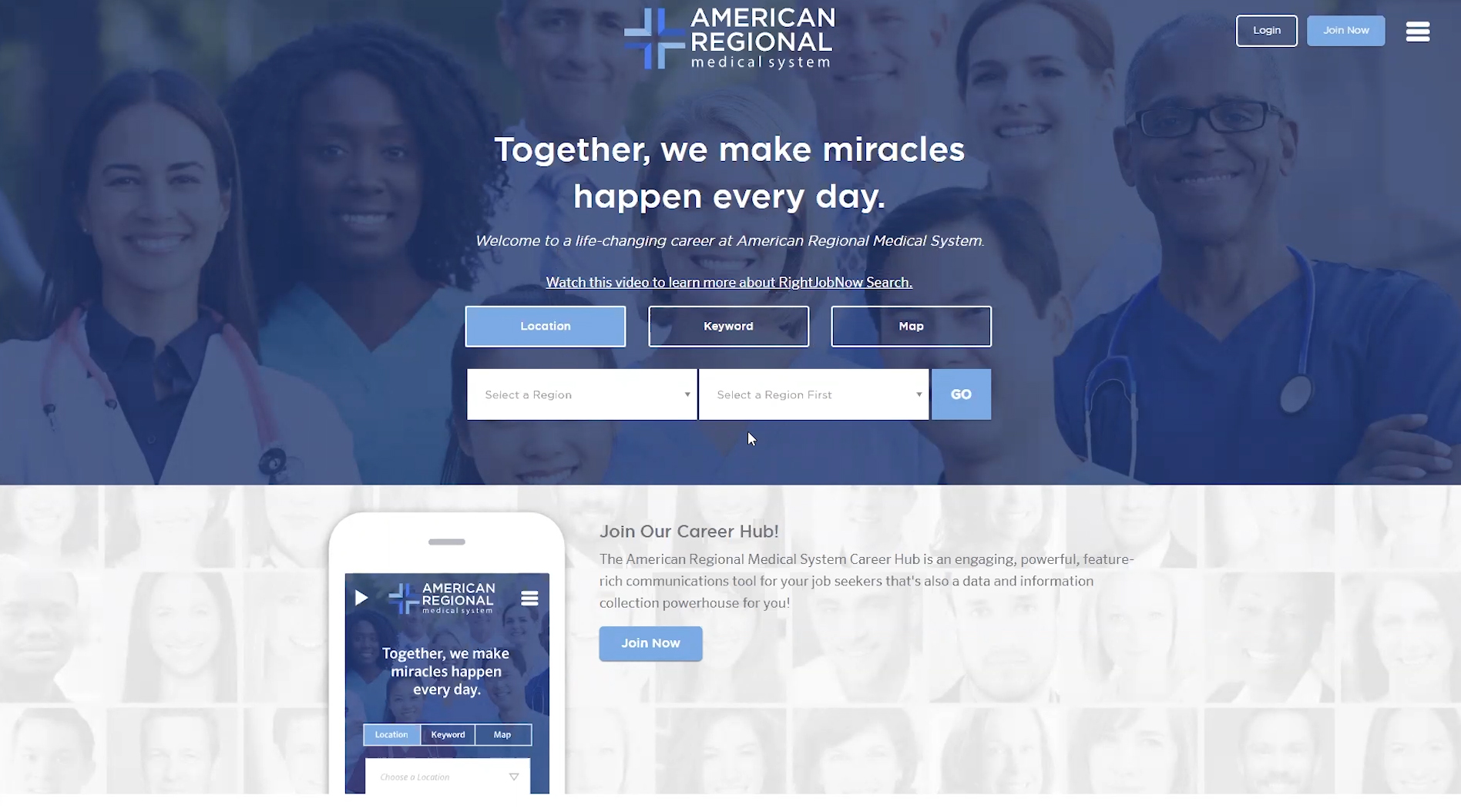
Leave a Reply