So you’re ready to start optimizing your career site and job listings. You know how to set up your on-page strategy and how to get solid local results in search engines, but you’re not quite sure what keywords will get you the rankings you want.
This is where proper keyword research comes in.
Your base keywords will obviously need to relate to your industry and include words that relate to employment and to your location. Something simple like “your-industry jobs in your-city.”
So your initial research involves some really simple practices.
See What Others Are Doing
The easiest way to get ideas on how optimize your content is to type your keyword phrase or idea into a search engine, like Google, and see what pops up in the results.
If you’re offering jobs in healthcare, let’s say, which often spans a wide variety of opportunities, you’ll want to go a little broad with your search term, something like “healthcare careers” if you’re optimizing your career page. You’ll also likely want to add in your city or state to gather better, more relevant results.
For individual job postings, you can get more specific and narrow the search down to, say “nursing jobs in your-city” or “rad tech jobs in your city” or whatever the case may be for your industry.
From what shows in the SERPS (search engine results pages) you can get an immediate idea of what keywords your competition is using to rank for the term you searched.

You probably won’t see the exact words in the result listings that you entered for your search. What you will see are relative terms (outlined above in red). And these relative terms are the keywords that your competition is using in their on-page optimization.
Competition in this sense is the list of websites in the search results ranking for the terms you want to rank for. It could be a facility website of a competing organization or a job aggregator site like Indeed, as will most likely be the case.
It doesn’t matter what kind of site it is in the results, you want to replace it with your site, or at least get in front of it.
One thing to note: it does no good to use your organization’s name in your keyword research. You will, ninety-nine times out of 100, already occupy the first few entries.
See What Others Are Saying
So you have your list of five or six base keywords now, taken from the title of each listing in the search results.
Next I open the first five or six results and see what is being said on those pages. Take a look at the entire content. A job aggregator site like Indeed.com has a page of listings with snippets of descriptions. In each of these is semantic language relating to the base keyword term.
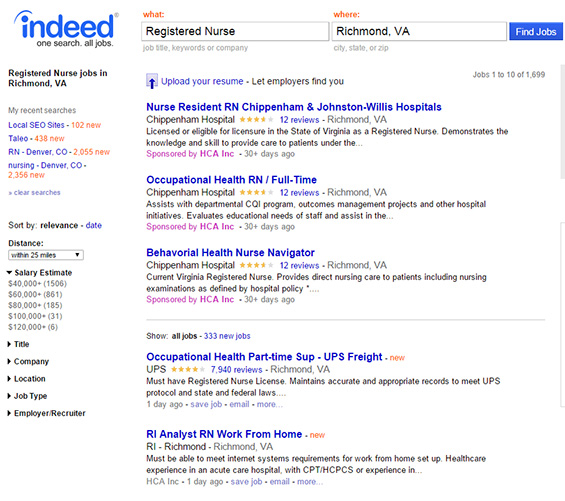
Since Google released its Hummingbird algorithm back in August 2013, context has become an important factor in ranking for all websites.
Whereas before search focused on specific words in your content, things like “healthcare” and “jobs”, for example, and ranked accordingly, now search weighs the whole page of content and focuses on the context of the language used.
This means you need to use semantic language throughout in your copy. The more diverse, the more relevance you give your page and the easier it is for search to understand where you fit in the search results.
The easiest way to accomplish this is to write about your career offerings in a natural way and not worry too much about the specific words you are targeting.
If you want to see what words are used most often in each page result, try running the URLs through a tag cloud generator. One that I have found useful is TagCrowd.
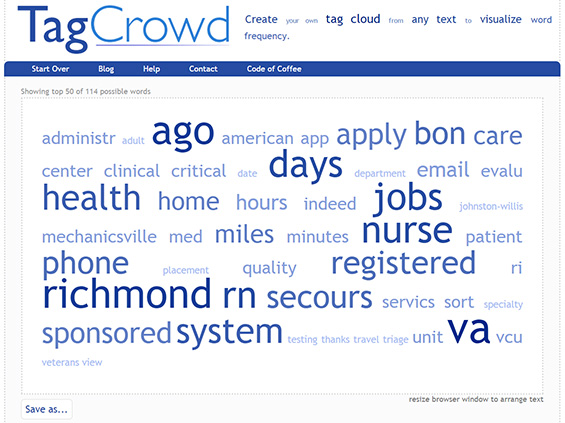
You can then take all the most used words from each source and use them in your own content.
Look Under The Hood
Proper on-page optimization is the foundation of any solid SEO strategy. So one of the easiest ways to optimize your content for your chosen key phrase or idea is to see what the competition is doing.
Open those five or six listing in the results and if you’re on a PC, right click anywhere on each web page and select “View Source.” If you’re on a Mac, I believe it’s the “Show Page Source” option in the Developer menu of Safari.

In the source code, you want to find the phrases used in the title tag, meta description, H1 tags, H2 tags, and even check in any image alt tags.
Go through each page and do this. Copy and paste that content into a text file and then dump the whole shebang into the tag cloud generator.
These are the words you will focus on for your own on-page optimization.
And That’s It
To be honest, there are several techniques out there for keyword research, all of which produce successful results in varying degrees, but this is a simple way that doesn’t require a tremendous amount of time and still puts a solid SEO foundation in place.
I’ve ranked several sites using this technique. Admittedly, it seems to be a little easier to rank career pages and job listings with this method, so I will continue to use it and suggest it others until it’s no longer viable.
Certainly there are a bazillion other factors that effect strong rankings, but this is the easiest and most efficient way to start.






Leave a Reply