One of the things that matter most in recruiting from your career site is candidate experience. This is not breaking news. But the job search for most people starts online and the candidate experience you provide relies on a great UX or user experience.
Candidate experience is more or less interchangeable with user experience; they are both essentially the same thing.
While a successful candidate experience fulfills the job seeker by intuitively leading him toward your application, offering a path of least resistance, a successful UX drives that experience.
Navigating your career site and job listings should be easy and flowing and point them directly to the job of their choice in as few clicks as possible – just as the online consumer is driven to the product of their choice and facilitated to the checkout as expediently as possible.
Your candidates are consumers. They are shopping for the right job with your organization.
Candidate experience drives the reputation of your employer brand much as the shopping experience drives the consumer brand.
But to achieve an environment conducive to a great experience for candidates, you have to decide on the path that will provide that experience. And that happens in the design.
When it comes to your career site, the path to your jobs, to the application, the end goal is to meet the needs of the job seeker. And that is to find a job.
The Framework
When a job seeker lands on your career site, what is the first thing that candidate wants to do?
Find a job.
So to set up a great UX you have to put that particular need in plain sight of the candidate. Your job search should be presented clearly. As soon as an individual hits the page they should be able to begin a search.
Now, a career site should have other elements that showcase your employer brand but for the most part, the site caters to active job seekers.
Put the job search in front of them first. Then let them explore the other elements of the site if they so choose.
About the Job Search
Take a look at any job search on any corporate site and the typical solution is to offer a search by keyword.
This is a terrible option. For one, keyword can exclude many results because keyword search doesn’t account for semantic language. It can, but few do and most people behind the scenes are too lazy to enter variations. Thus, many relevant job listings will be excluded.
A better way to handle this is to offer several types of search.
In our experience, we’ve learned that most people already know where they want to work and what type of job they want. So offer them the choices of a location with your company and a list of job classes.
This way you give them exactly what they are looking for. This will also prevent 1000s of unrelated jobs from appearing in the search results.
The Job Results
In the age of smartphones, paginated results are a pain in the buttinsky. It makes more sense to have results easily scroll along. It’s just a thumb movement anyway, so why make someone scroll down a page then have to go the extra step of clicking to another page of results and do the same thing over and over? That’s an extra step every page.
And for every click beyond two that it takes to find the right job, you lose two job seekers.
Just scroll all the results.
Plus if you’re offering a way to select job classes in the job search function, the filtered results will likely never exceed a few hundred jobs, so there won’t be endless scrolling through unrelated postings.
Speaking of Job Postings
Your job postings are creative versions of your corporate job description. Forget the copy and paste routine of adding that boring job description into your ATS.
Spice it up a little.
Make your content compelling and enticing to read. You want to fill positions, not bore someone to sleep. Put some personality into it. Reflect the attitude of the department of the position.
Make it exciting, but get to the point.
- Don’t be vague about what the job entails – really describe what is going to happen;
- don’t use corporate speak (because no one talks like that and no one knows what it means) or insider language that no one outside the department or your organization knows;
- and limit the requirements to what the jobs needs – not some idealistic, all-encompassing wish list.
Then make it easy to find the apply button.
Into the Application
If you’re using an ATS to sort resumes and qualify applicants, you know that many qualified applicants are being overlooked.
So why make the process of applying long and arduous? Streamline it into only what is necessary to qualify these people. Save all the specifics for the interview process.
Have a way to upload a resume from a variety of sources. Not everyone stores a resume on a device. Many do keep them in places like Dropbox and Google Drive, and many just have LinkedIn profiles.
Allow these sources to be uploaded with a click of a button.
And for all that is holy, contact these people once they’ve submitted an application. Nothing kills an employer brand faster than to never hear a word about how long it will take for an interview or why a person wasn’t hired, and especially never hearing back at all.
Communication is just as much part of UX as the design and function of the hiring process. Use it.
Then Optimize the Whole Process for Mobile
Again, more people are on smartphones than ever before. Something like 50% of job seekers now uses their smartphones to look for jobs.
Do the math here. If 50% of the people are using their phone to find jobs, and your platform is not optimized for mobile, you’re missing out on half of the talent available.
Optimize your career site, job search, search results, and application for the phone, gain 50% more in potential hires.
Of course, results may vary. You may only be missing out on 30% or job seekers. But who knows what kind of quality talent lies in that 30%?
So when it comes to creating the best candidate experience for job seekers, remember, part of that relies on the UX. A design that facilitates the job search and apply process efficiently will effectively increase your application submission rates and will impart a successful candidate experience.
When a candidate can easily navigate your online hiring process, they feel in control of the process and that gratification is what makes for an excellent user experience.


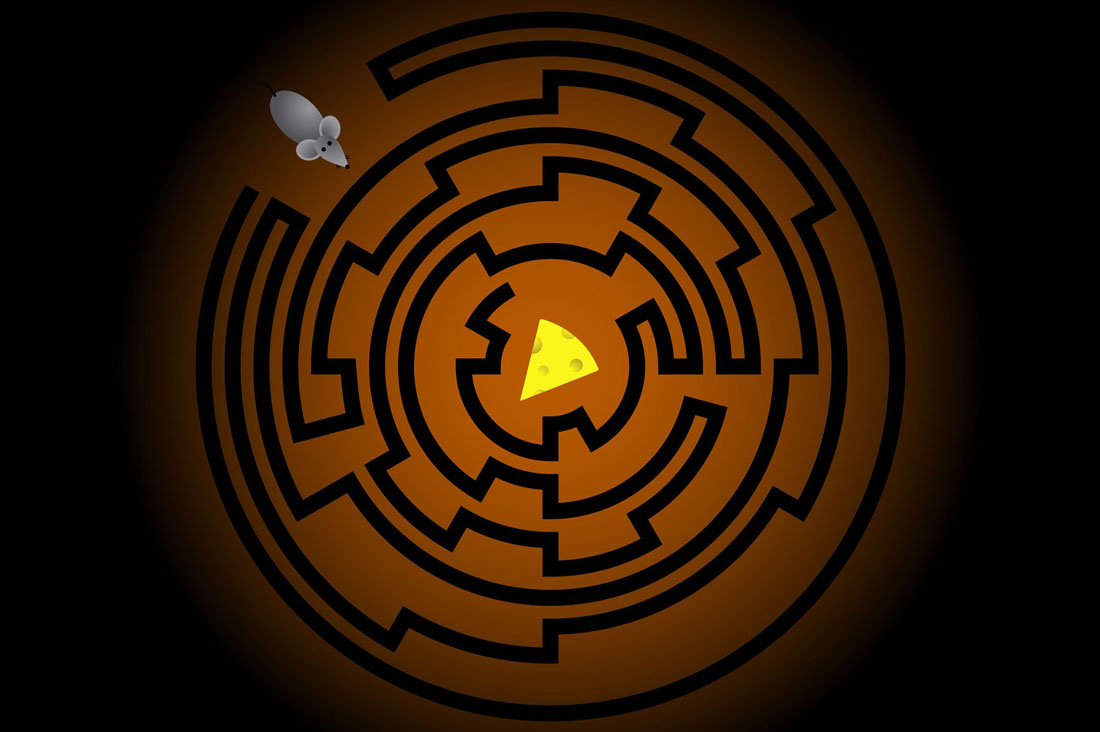



Leave a Reply